
ValheimPLUS, or more commonly known as V+, is a "Quality of Life" mod for the Valheim game. The mod adds features for both building and configuring the world extensively. More precise changes can be made to the map, server, items, carts, camera, kill XP amounts, game difficulty level, player HUD, house durability, time manipulation, workbench and ward radii, Fermenter beehive kiln and furnace speeds and outputs, and finally, to the player themselves. For a detailed list of features (and oh boy there are quite a lot), click here: https://github.com/valheimPlus/ValheimPlus
Installing ValheimPLUS (PLAYER)
ValheimPlus must be installed both for the client (player) and for the server. However, installation is really easy.
- Make sure that Valheim is installed on your computer and take note of the installation files' location. (It's also advisable to update the game just to be sure.)
- Download the latest client version of the ValheimPLUS mod here: https://github.com/nxPublic/ValheimPlus/releases/latest/ Download the WindowsClient.zip file from the latest version.
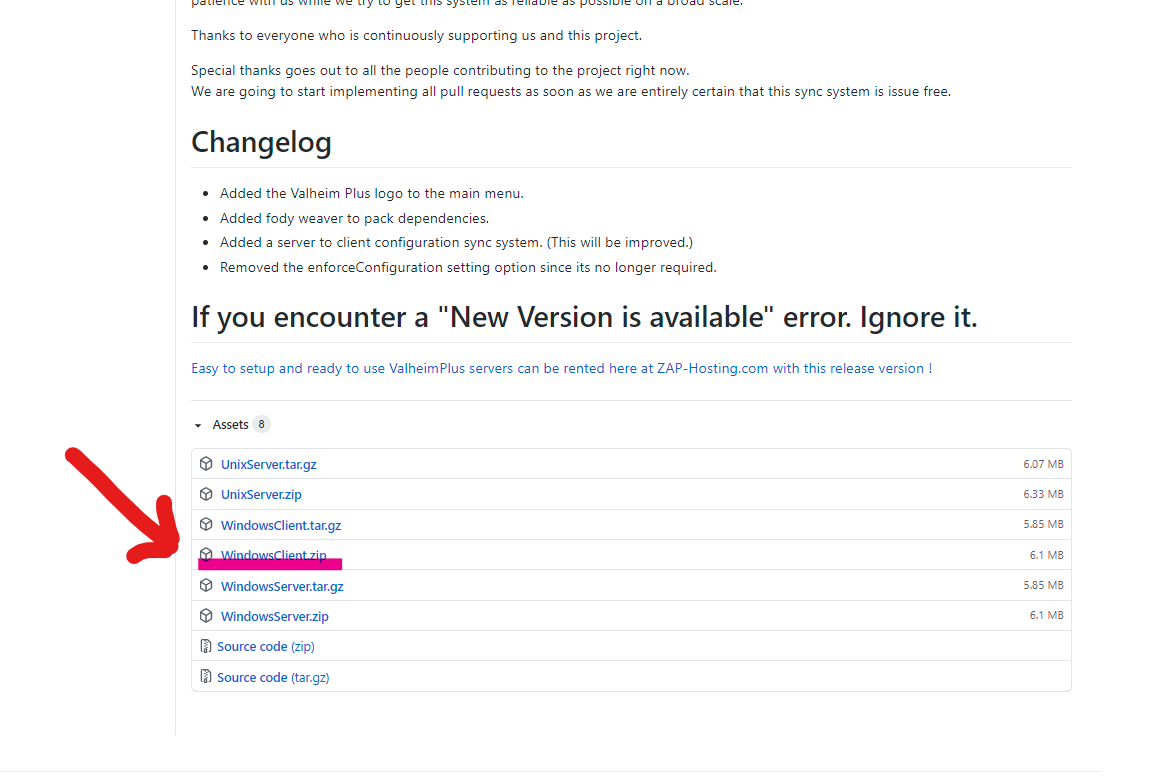
- Navigate to the location of your Valheim files on your computer:
- Right-click on Valheim in Steam Library.
- Select "Go to Manage" -> "Browse local files" -> "Browse".
- Steam opens a new window in Valheim's folder.
- Unzip "WindowsClient.zip" to Valheim's root folder. (This is where you'll find valheim.exe and UnityCrashHandler64.exe among others.)
Installing ValheimPLUS (SERVER)
- Log in to the server management.
- Navigate to your own Valheim server.
- Choose "Mods" and in ValheimPLUS, click "Install".
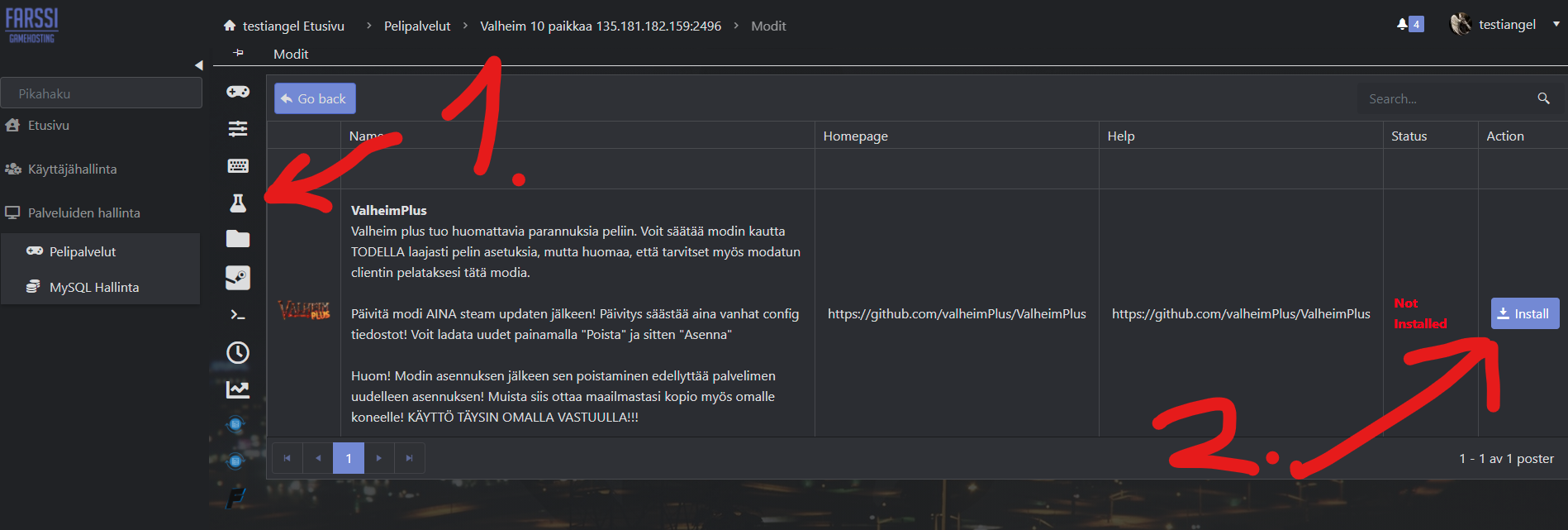
- The Valheim Plus installation automatically places all files in their correct locations.
- Note that removing the mod requires emptying the server and reinstalling it.
When your server later receives a Steam update, it's advisable to update ValheimPLUS using the "update" button that appears next to the "install" button. Update downloads the latest version and replaces the old files. The update also saves ValheimPLUS Confit and puts it back in place after updating, so you won't lose your own confs even if you update the


