Backing up your worlds ensures that even in a worst-case scenario, you won't lose progress on your Valheim server. Since Valheim is still in active development, you may encounter corruption or even total destruction of your world. Farssi.net servers are equipped with an easy-to-use world backup feature, and you can have multiple simultaneous backups of your game server worlds.
Valheim world backup
- Log in to the control panel.
- Select "Backup World" and confirm the selection.
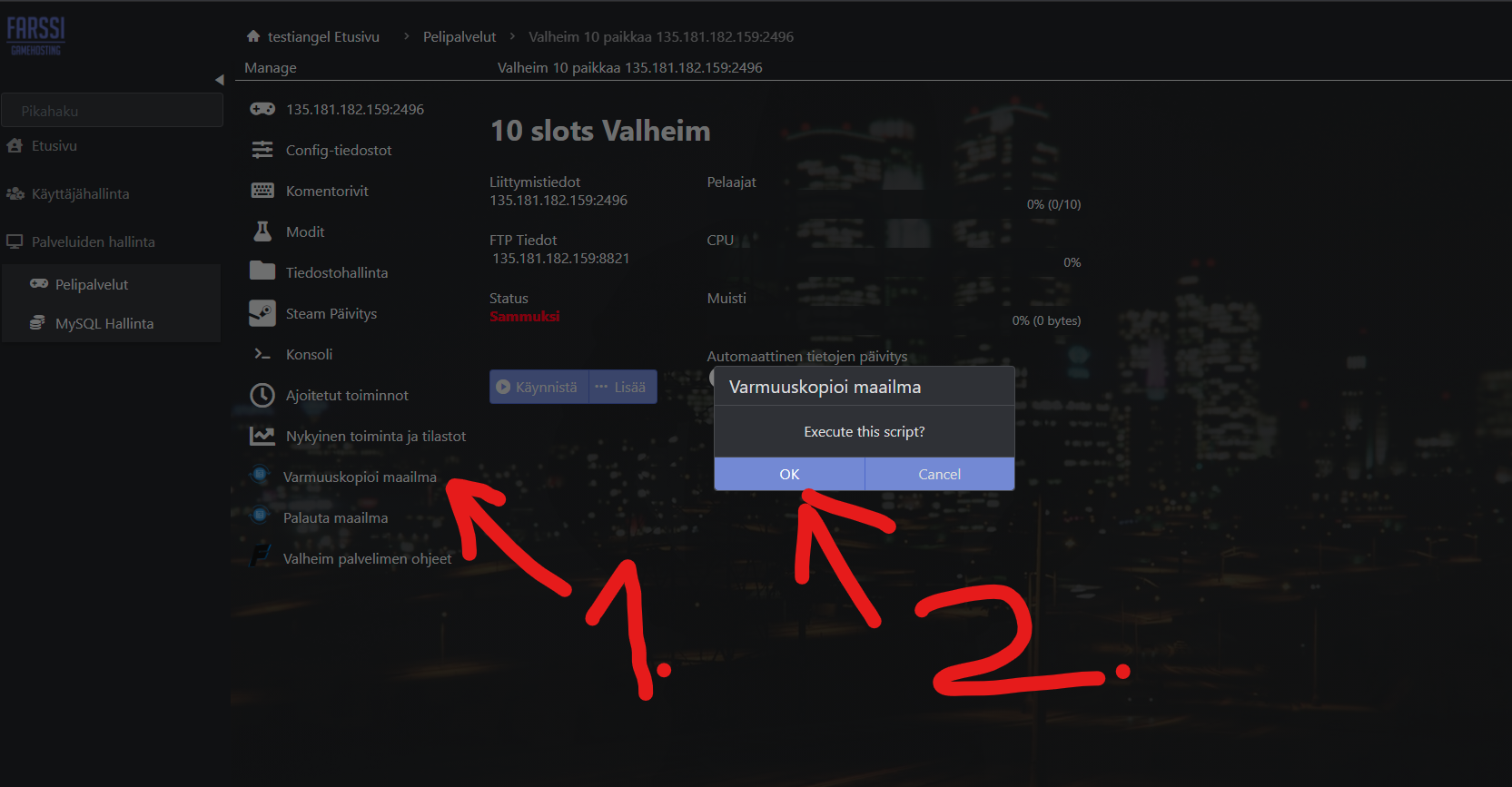
- done
Valheim world restoration
- Log in to the control panel.
- Select "Restore World".
- Select the backup from the dropdown menu.
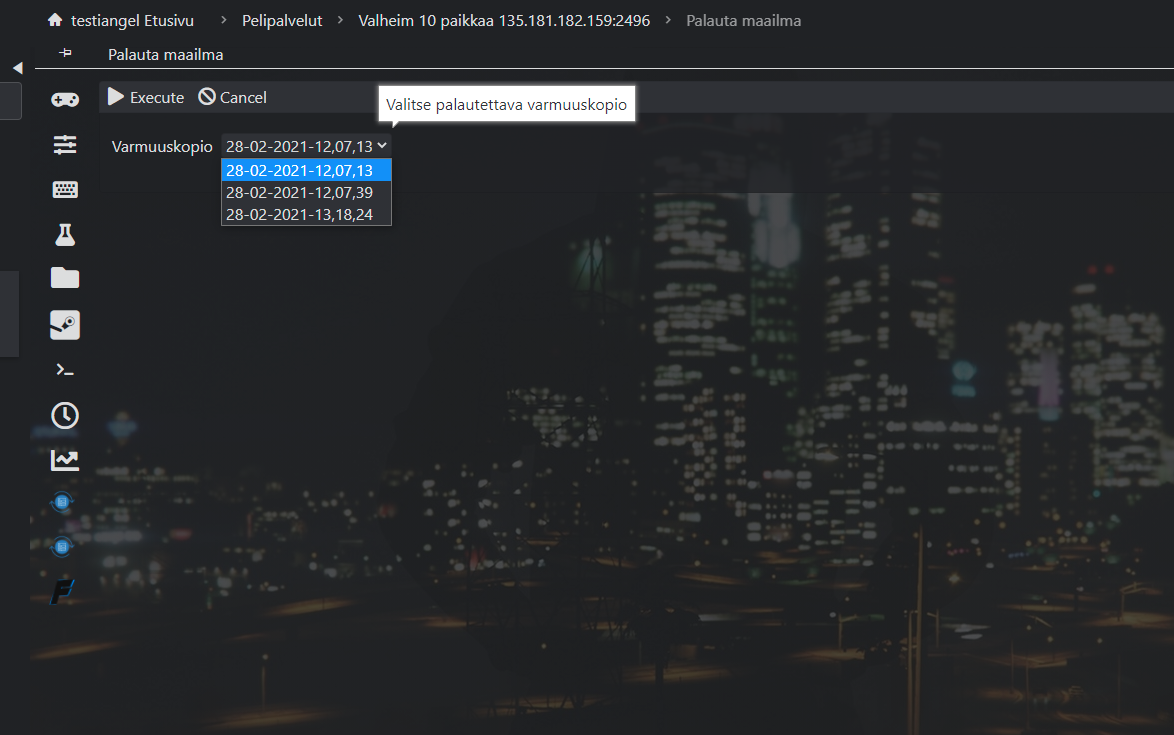
- Click Execute
Scheduled automatic backup
- Log in to the control panel.
- Select "Scheduled Tasks".
- Select "new"
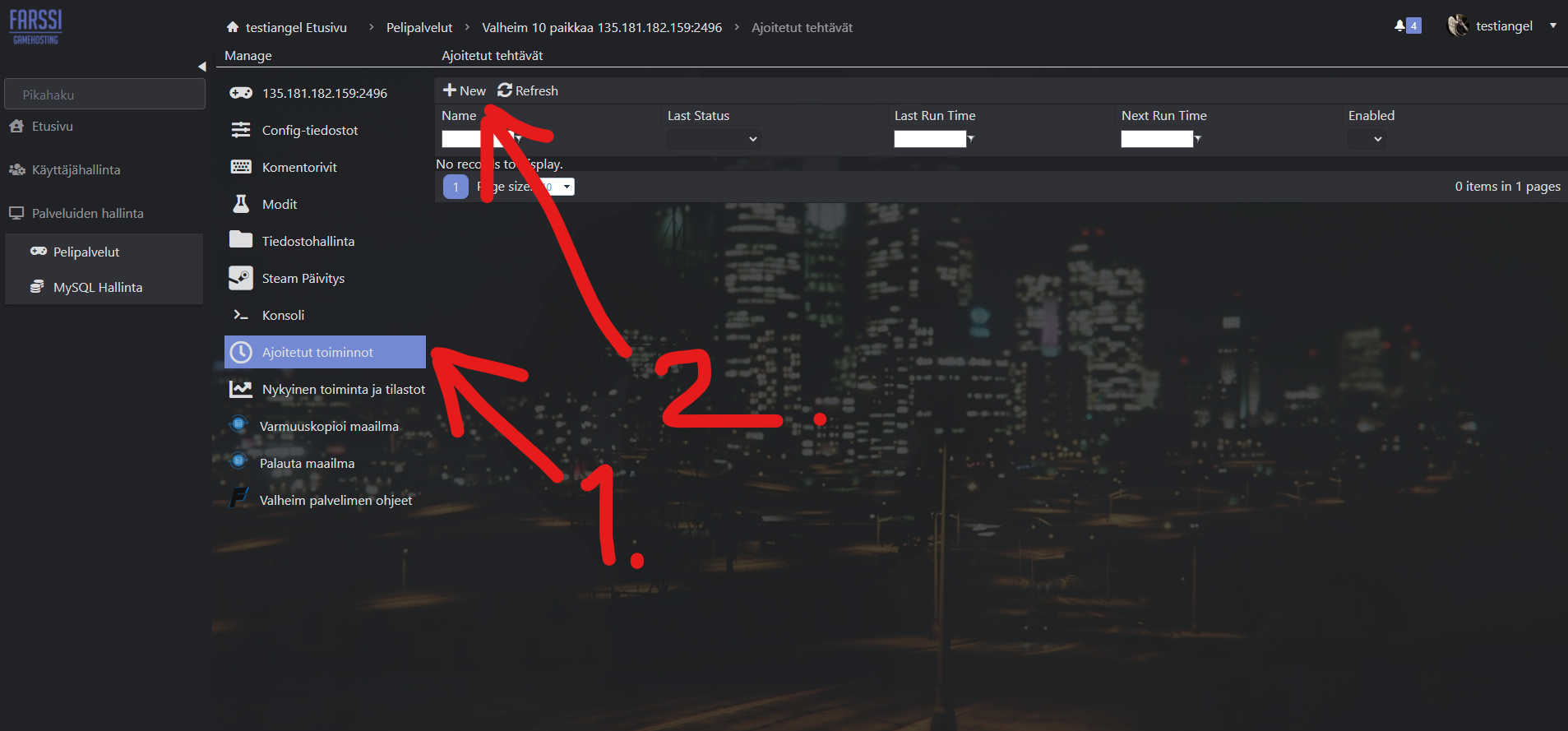
- Select "Backup World" as the task type from the dropdown menu.
- We'll set the backup to occur daily at 6:00 AM (you can choose your own settings, but remember that this will restart the server)
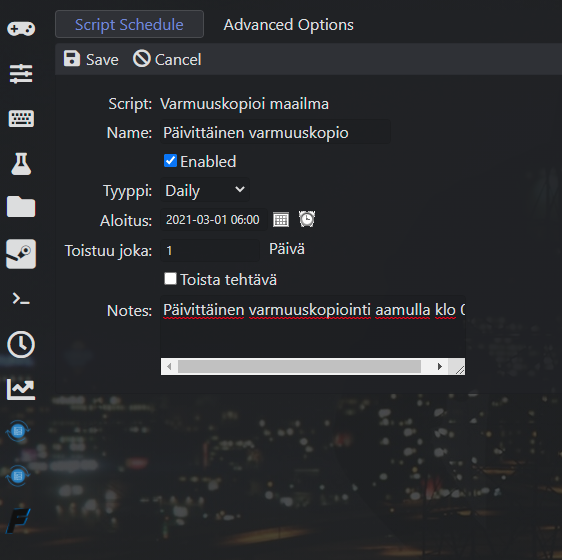
- Make sure you've named the task and set the start time to some point in the future. Then click Save.
Your server will now take backups of your world and store them neatly in the "Backups" folder. You can download backups to your own computer periodically, or transfer a chosen backup to your Google Drive by right-clicking on the desired backup in the folder. You can then restore the automatically taken backup using the instructions above.


